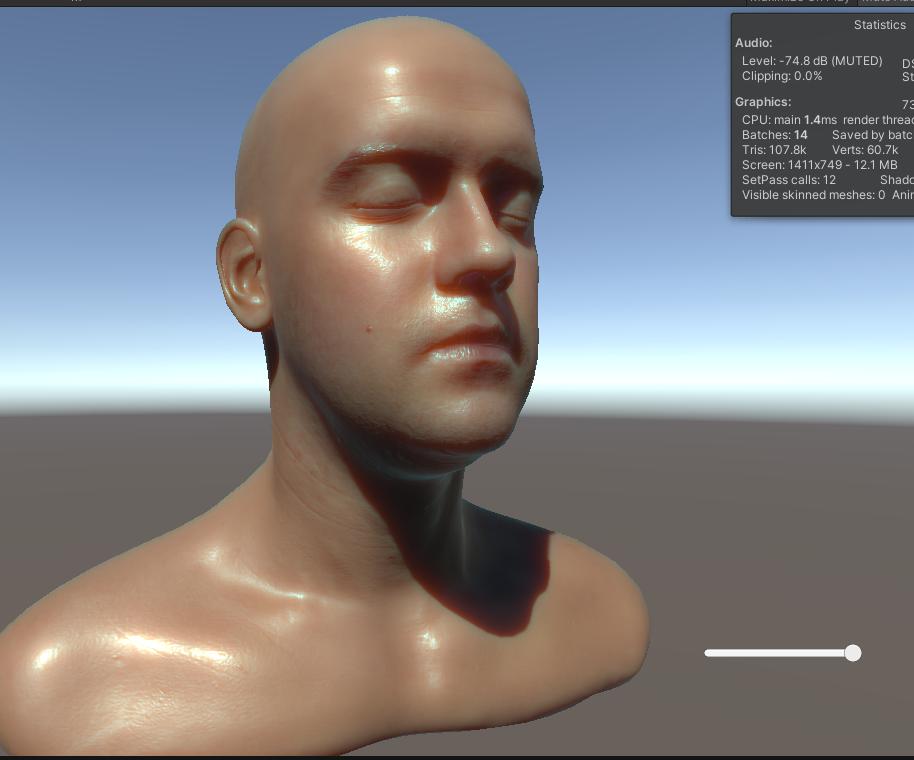1
2
3
4
5
6
7
8
9
10
11
12
13
14
15
16
17
18
19
20
21
22
23
24
25
26
27
28
29
30
31
32
33
34
35
36
37
38
39
40
41
42
43
44
45
46
47
48
49
50
51
52
53
54
55
56
57
58
59
60
61
62
63
64
65
66
67
68
69
70
71
72
73
74
75
76
77
78
79
80
81
82
83
84
85
86
87
88
89
90
91
92
93
94
95
96
97
98
99
100
101
102
103
104
105
106
107
108
109
110
111
112
113
114
115
116
117
118
119
120
121
122
123
124
125
126
127
128
129
130
131
132
133
134
135
136
137
138
139
140
141
| 两个通道
shader:
#define DistanceToProjectionWindow 5.671281819617709 //1.0 / tan(0.5 * radians(20));
#define DPTimes300 1701.384545885313 //DistanceToProjectionWindow * 300
#define SamplerSteps 25
uniform sampler2D _CameraDepthTexture;
float4 _CameraDepthTexture_TexelSize;
float4 SSS(float4 SceneColor, float2 UV, float2 SSSIntencity) {
float SceneDepth = LinearEyeDepth(SAMPLE_DEPTH_TEXTURE(_CameraDepthTexture, UV));
float BlurLength = DistanceToProjectionWindow / SceneDepth;
float2 UVOffset = SSSIntencity * BlurLength;
float4 BlurSceneColor = SceneColor;
BlurSceneColor.rgb *= _Kernel[0].rgb;
[loop]
for (int i = 1; i < SamplerSteps; i++) {
float2 SSSUV = UV + _Kernel[i].a * UVOffset;
float4 SSSSceneColor = tex2D(_MainTex, SSSUV);
float SSSDepth = LinearEyeDepth(SAMPLE_DEPTH_TEXTURE(_CameraDepthTexture, SSSUV)).r;
float SSSScale = saturate(DPTimes300 * SSSIntencity * abs(SceneDepth - SSSDepth));
SSSSceneColor.rgb = lerp(SSSSceneColor.rgb, SceneColor.rgb, SSSScale);
BlurSceneColor.rgb += _Kernel[i].rgb * SSSSceneColor.rgb;
}
return BlurSceneColor;
}
float4 frag(VertexOutput i) : SV_TARGET {
float4 SceneColor = tex2D(_MainTex, i.uv);
float SSSIntencity = (_SSSScale * _CameraDepthTexture_TexelSize.x);
float3 XBlur = SSS(SceneColor, i.uv, float2(SSSIntencity, 0) ).rgb;
return float4(XBlur, SceneColor.a);
}
float4 frag(VertexOutput i) : COLOR {
float4 SceneColor = tex2D(_MainTex, i.uv);
float SSSIntencity = (_SSSScale * _CameraDepthTexture_TexelSize.y);
float3 YBlur = SSS(SceneColor, i.uv, float2(0, SSSIntencity)).rgb;
return float4(YBlur, SceneColor.a);
}
cs:
public static class SeparableSSS {
public static void CalculateKernel(List<Vector4> kernel, int nSamples, Vector3 strength, Vector3 falloff){
float RANGE = nSamples > 20 ? 3.0f : 2.0f;
float EXPONENT = 2.0f;
kernel.Clear();
float step = 2.0f * RANGE / (nSamples - 1);
for (int i = 0; i < nSamples; i++){
float o = -RANGE + i * step;
float sign = o < 0.0f ? -1.0f : 1.0f;
float w = RANGE * sign *Mathf.Abs(Mathf.Pow(o, EXPONENT)) / Mathf.Pow(RANGE, EXPONENT);
kernel.Add(new Vector4(0, 0, 0, w));
}
for (int i = 0; i < nSamples; i++){
float w0 = i > 0 ? Mathf.Abs(kernel[i].w - kernel[i - 1].w) : 0.0f;
float w1 = i < nSamples - 1 ? Mathf.Abs(kernel[i].w - kernel[i + 1].w) : 0.0f;
float area = (w0 + w1) / 2.0f;
Vector3 temp = profile(kernel[i].w, falloff);
Vector4 tt = new Vector4(area * temp.x, area * temp.y, area * temp.z, kernel[i].w);
kernel[i] = tt;
}
Vector4 t = kernel[nSamples / 2];
for (int i = nSamples / 2; i > 0; i--)
kernel[i] = kernel[i - 1];
kernel[0] = t;
Vector4 sum = Vector4.zero;
for (int i = 0; i < nSamples; i++){
sum.x += kernel[i].x;
sum.y += kernel[i].y;
sum.z += kernel[i].z;
}
for (int i = 0; i < nSamples; i++){
Vector4 vecx = kernel[i];
vecx.x /= sum.x;
vecx.y /= sum.y;
vecx.z /= sum.z;
kernel[i] = vecx;
}
Vector4 vec = kernel[0];
vec.x = (1.0f - strength.x) * 1.0f + strength.x * vec.x;
vec.y = (1.0f - strength.y) * 1.0f + strength.y * vec.y;
vec.z = (1.0f - strength.z) * 1.0f + strength.z * vec.z;
kernel[0] = vec;
for (int i = 1; i < nSamples; i++){
var vect = kernel[i];
vect.x *= strength.x;
vect.y *= strength.y;
vect.z *= strength.z;
kernel[i] = vect;
}
}
private static Vector3 gaussian(float variance, float r, Vector3 falloff){
Vector3 g;
float rr1 = r / (0.001f + falloff.x);
g.x = Mathf.Exp((-(rr1 * rr1)) / (2.0f * variance)) / (2.0f * 3.14f * variance);
float rr2 = r / (0.001f + falloff.y);
g.y = Mathf.Exp((-(rr2 * rr2)) / (2.0f * variance)) / (2.0f * 3.14f * variance);
float rr3 = r / (0.001f + falloff.z);
g.z = Mathf.Exp((-(rr3 * rr3)) / (2.0f * variance)) / (2.0f * 3.14f * variance);
return g;
}
private static Vector3 profile(float r, Vector3 falloff){
return 0.100f * gaussian(0.0484f, r, falloff) +
0.118f * gaussian(0.187f, r, falloff) +
0.113f * gaussian(0.567f, r, falloff) +
0.358f * gaussian(1.99f, r, falloff) +
0.078f * gaussian(7.41f, r, falloff);
}
}
Vector3 SSSC = Vector3.Normalize(new Vector3 (SubsurfaceColor.r, SubsurfaceColor.g, SubsurfaceColor.b));
Vector3 SSSFC = Vector3.Normalize(new Vector3 (SubsurfaceFalloff.r, SubsurfaceFalloff.g, SubsurfaceFalloff.b));
SeparableSSS.CalculateKernel(KernelArray, 25, SSSC, SSSFC);
SubsurfaceEffects.SetVectorArray (Kernel, KernelArray);
SubsurfaceEffects.SetFloat (SSSScaler, SubsurfaceScaler);
SubsurfaceBuffer.Clear();
SubsurfaceBuffer.GetTemporaryRT (SceneColorID, RenderCamera.pixelWidth, RenderCamera.pixelHeight, 0, FilterMode.Trilinear, RenderTextureFormat.DefaultHDR);
SubsurfaceBuffer.BlitStencil(BuiltinRenderTextureType.CameraTarget, SceneColorID, BuiltinRenderTextureType.CameraTarget, SubsurfaceEffects, 0);
SubsurfaceBuffer.BlitSRT(SceneColorID, BuiltinRenderTextureType.CameraTarget, SubsurfaceEffects, 1);
|