简介
记录研究卡通渲染时的内容
眼睛
视察映射实现眼睛的凹凸感
1 |
|
环境反射
高光
在shader中结合Flipbook播放
Matcap
Matcap是一种材质渲染技术,它通过采样一张预计算的材质图片(Matcap texture)来达到渲染材质的效果。
Matcap texture是一张包含材质信息的2D纹理图,通常采用球形映射生成。Shader会根据片元法线在Matcap texture上采样,获取对应的材质颜色,从而实现渲染效果。
Matcap采样的基本步骤是:
- 将片元法线(法线贴图或顶点法线)转换到观察空间。观察空间的z轴代表视线方向
- 将观察空间法线映射到[-1,1]的范围内。这可以通过除以法线的长度实现
- 将坐标轴旋转到z轴对准视线方向,x轴右,y轴上。这完成了从观察空间到Matcap空间的转换
- 颜色采样
- 得到的RGB颜色值即为片元的Matcap颜色值。可以直接输出或与其他颜色值混合使用
Matcap采样
1 | inline half3 SamplerMatCap(half4 matCapColor, half2 uv, half3 normalWS, half2 screenUV, TEXTURE2D_PARAM(matCapTex, sampler_matCapTex)) |
1 | half3 normalVS = mul((float3x3)UNITY_MATRIX_V, normalWS); |
将法线从世界空间转换为视角空间,可以使用 TransformWorldToView 替代
1 | half3 normalVS = TransformWorldToView(normalWS); |
进行相机的偏移
1 | float3 NormalBlend_MatcapUV_Detail = viewNormal.rgb * float3(-1,-1,1); |
通过权重值,控制过渡
1 | return lerp(surfaceData.matcapCol,surfaceData.matcapCol*surfaceData.albedo,_MatCapAlbedoWeight); |
焦散
做在贴图,或者根据距离做Mask
脸
SDF
记录下遇到的坑
这种计算要求脸部的uv是从0-1,但是用的模型,脸部uv是从0.5-1

将uv进行*2-1处理后的结果

修改后的结果
SDF计算
1 |
|
头发阴影
【Unity URP】以Render Feature实现卡通渲染中的刘海投影 - 流朔的文章 - 知乎
原理
- 使用RenderFeature生成纯色 Buffer
- 渲染脸部时,对这个纯色 Buffer 采样
ScriptableRendererFeature
1 |
|
Pass
1 |
|
Shader
1 | half3 ShadeSingleFaceLight(ToonSurfaceData surfaceData,ToonLightingData lightData,Light light,Varyings input){ |
阶段结果
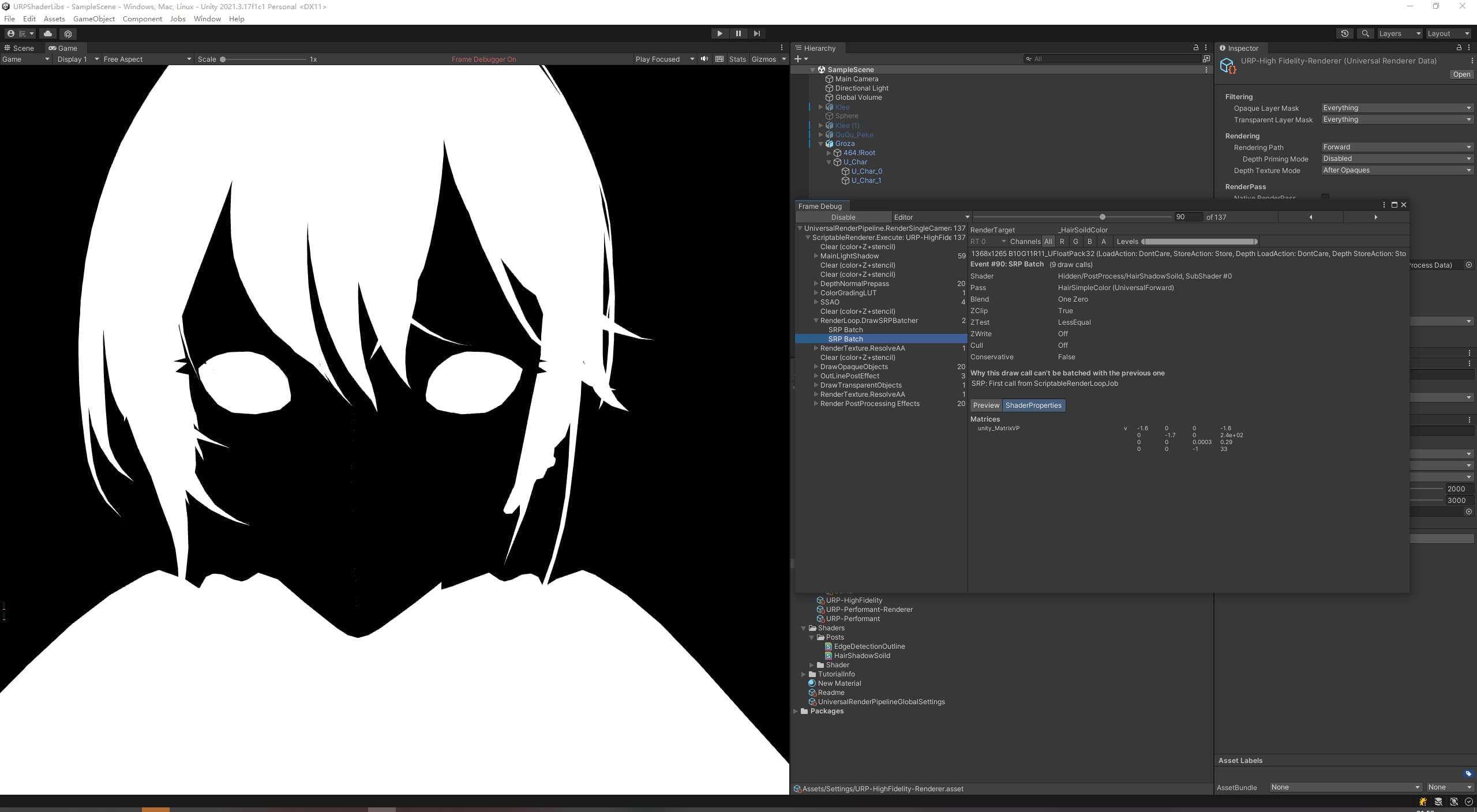
纯色遮罩结果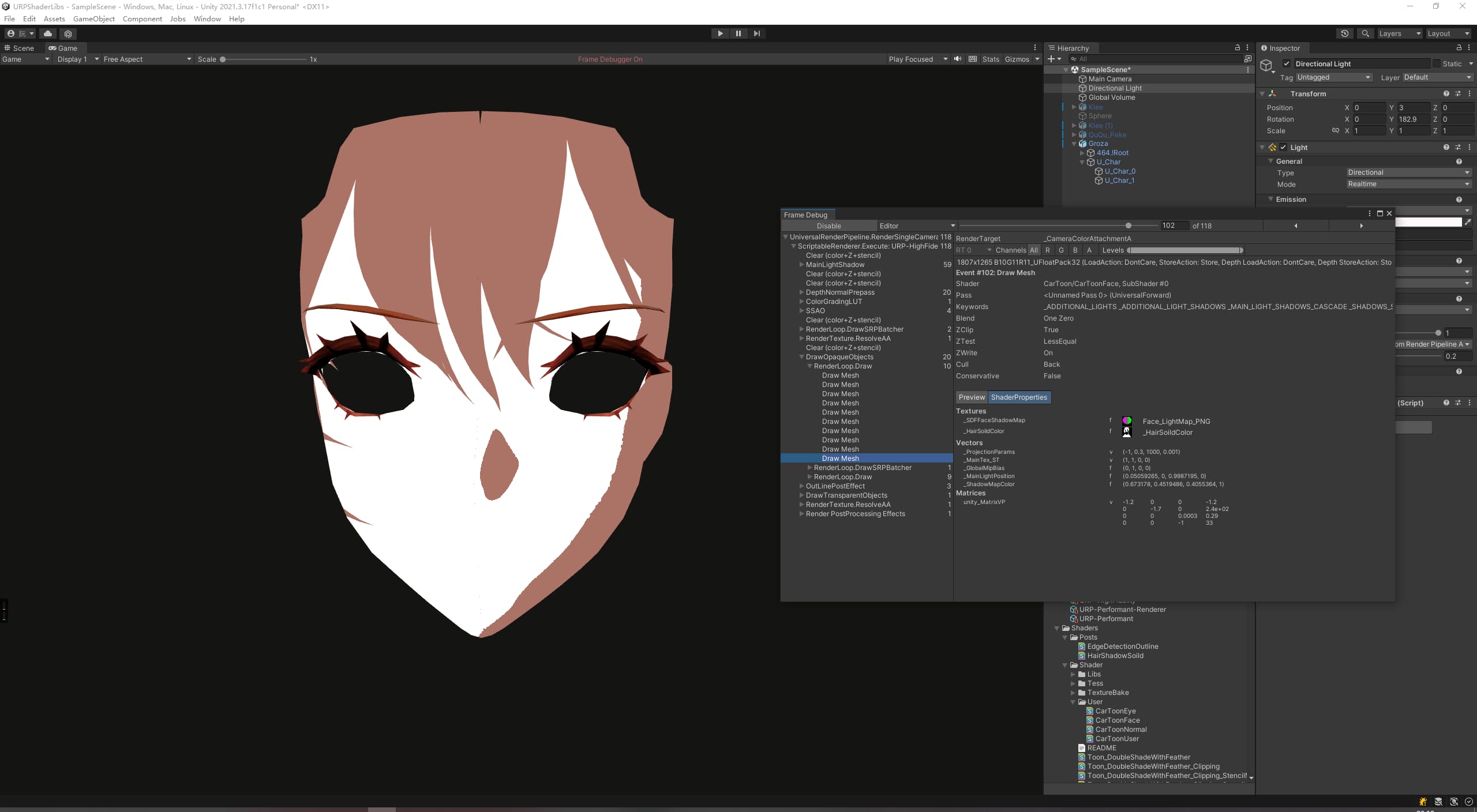
根据视角方向进行偏移采样脸部阴影贴图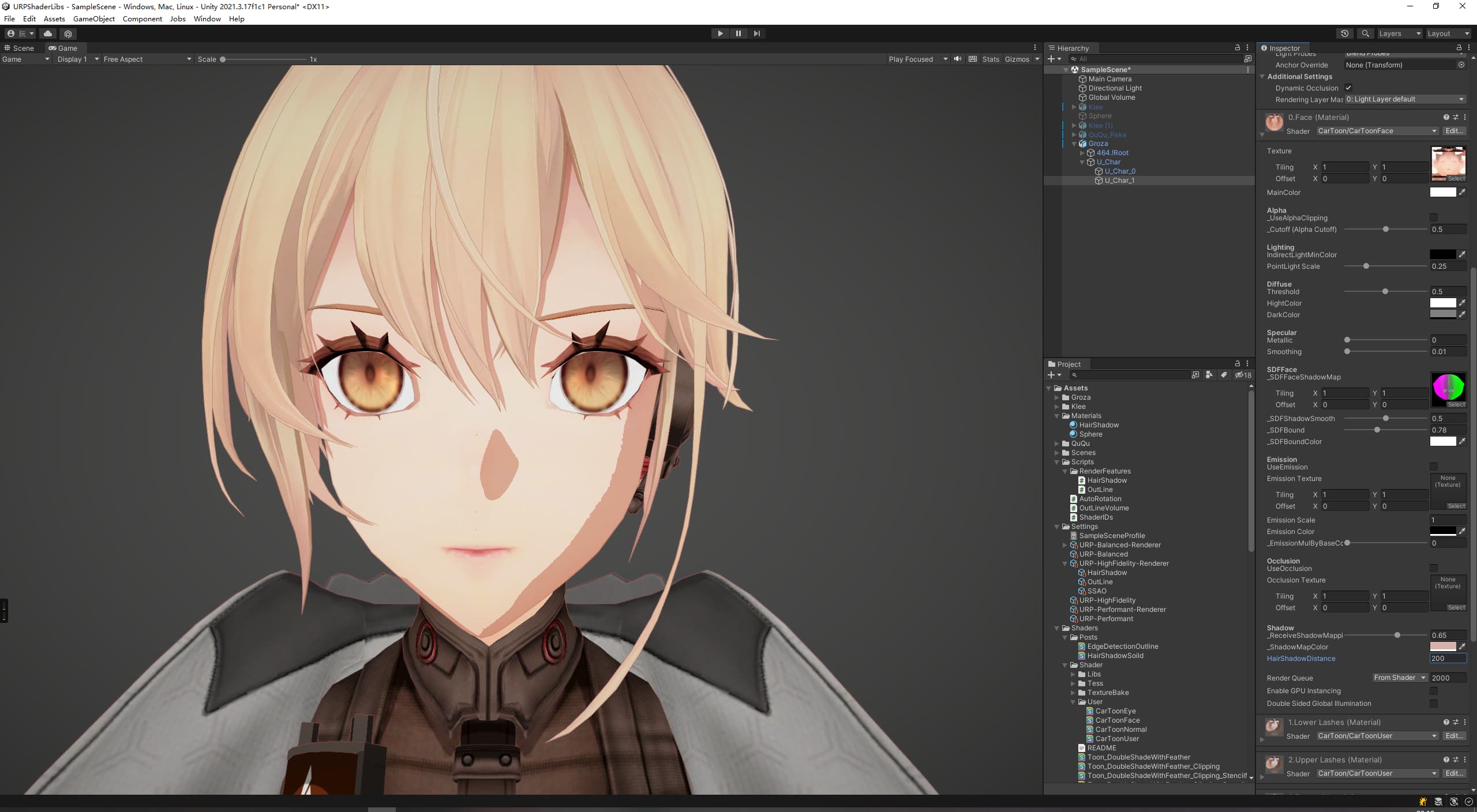
最终结果
深度边缘光
描边
后处理描边
Tonemap
色调分离
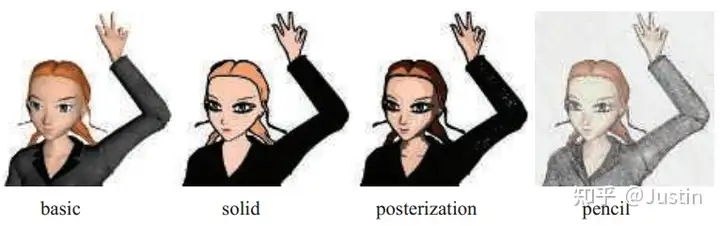
可以用来做个数字油画的游戏
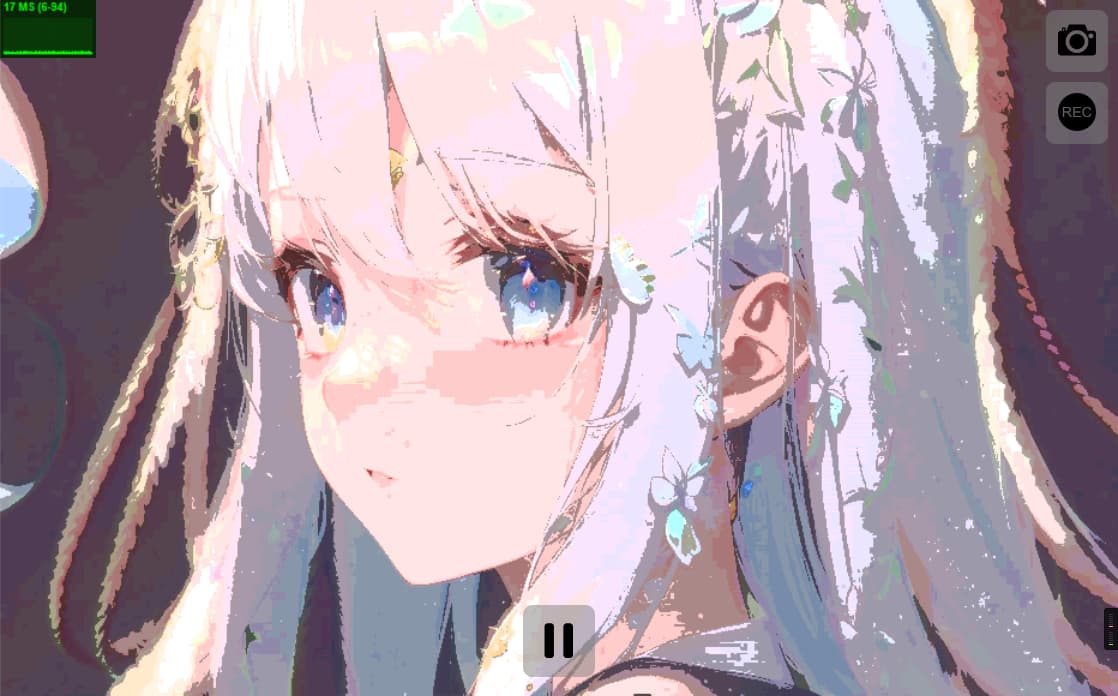
ShaderToy
